AI Automation & Workflow
Browse ready-made workflows, templates, and automation for no-code platforms like n8n, Make, and more.
product
AI RAG Agent n8n Workflow. Retrieval Augmented Generation workflow using Pinecone, Google Drive, OpenAI Embeddings, DeepSeek.
View details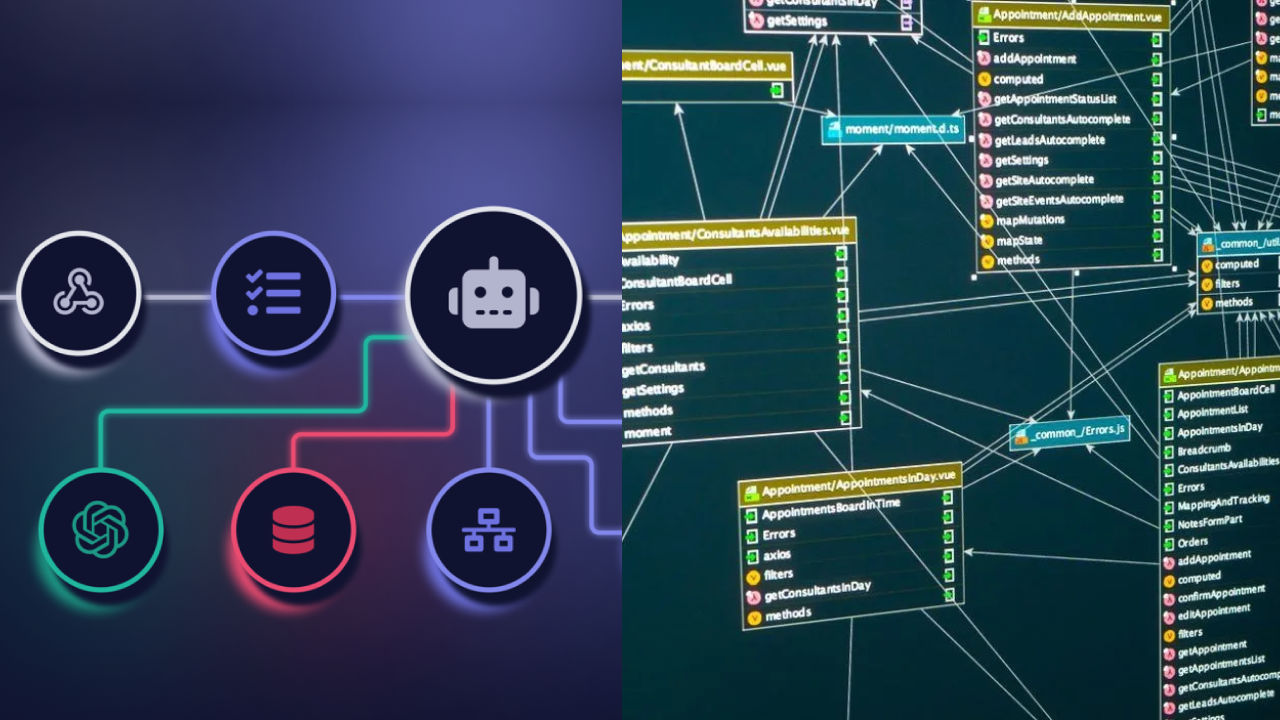
article
Learn how to create a no-code RAG agent in n8n! This beginner-friendly tutorial walks you step-by-step through building a Retrieval Augmented Generation workflow using Pinecone, OpenAI, and Google Drive —no coding required.
View details
external
In this video tutorial, I'm going to show you how to build an AI-powered expense tracker using n8n, Telegram, and Google Sheets. You’ll be able to send your expenses through Telegram — either as a text message or a voice note — and have them automatically logged into a Google Sheet. We’ll use n8n to connect everything together, a little AI magic to interpret your messages, and I’ll walk you step-by-step through how each part of the workflow works. By the end of this video, you’ll have your very own automated expense tracker up and running.
View details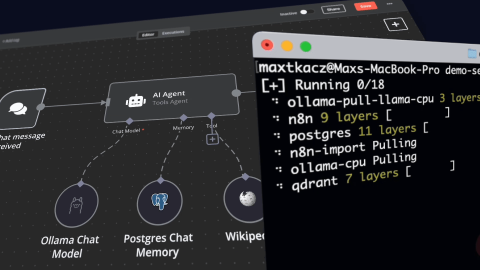
article
Learn how to self-host n8n for free with this easy, step-by-step beginner tutorial. No coding needed — set up n8n using Docker and ngrok and access your workflow editor online.
View detailsarticle
Automate your expense tracking with voice commands using n8n, Telegram, AI, and Google Sheets — no coding needed! Follow this step-by-step guide to simplify personal finance management and log expenses effortlessly.
View detailsproduct
AI-powered expense tracker using n8n, Telegram, and Google Sheets. You’ll be able to send your expenses through Telegram — either as a text message or a voice note — and have them automatically logged into a Google Sheet.
View details